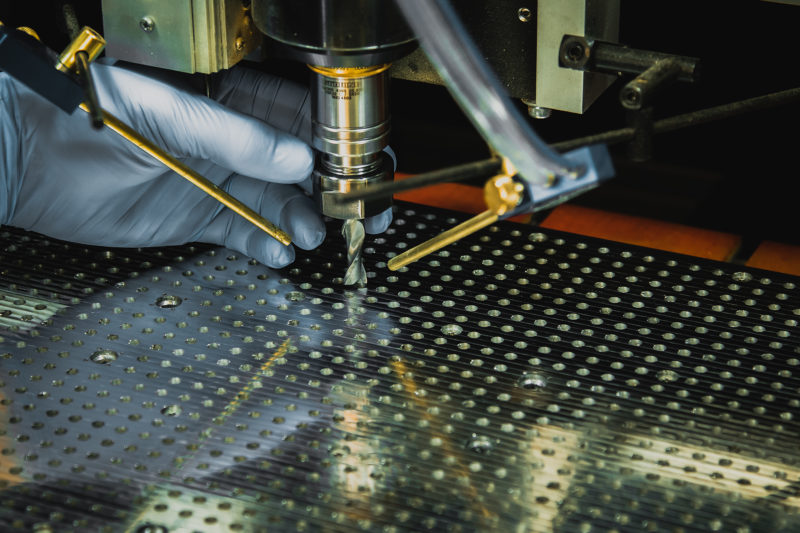CNC Product Videos
Introducing the i2R CNC Router
Safety Enclosure
5.0 Robotics Executive
i2R CNC – How Too… The Basics
i2R CNC – First steps with your new CNC Router including UCCNC Set-up and installation
i2R CNC – How to move my CNC Router in UCCNC
i2R CNC – CNC Tooling and Collets for your CNC Router
i2R CNC – How to use the Automatic Touch Probe on UCCNC
i2R CNC – Softlimits and Hardlimits in UCCNC
i2R CNC – How to Stop, Resume, Restart and Recover a cycle in UCCNC
i2R CNC – Support Videos / Troubleshooting
My CNC machine is not moving with UCCNC
My Spindle will not spin with UCCNC
I cannot connect or I have lost connection to my CNC with UCCNC
UCCNC DEMO MODE – Select the motion controller device to use from the list
UCCNC DEMO MODE – Select the motion controller device to use from the list
Profile setting on UCCNC Disappeared
i2R CNC – USER MANUALS
In FIVE easy steps we can help you bring your IMAGINATION 2 REALITY…
1. IMAGINATION
Use your imagination to come up with an idea or concept for design

2. CAD/CAM
Turn your concept into a 2D or 3D design using one of our VECTRIC CAD/CAM software packages

5. REALITY
Watch as your IMAGINATION comes to REALITY!!!
BG Precision – CNC Router Australia…we help you BECOME YOUR OWN BOSS and make what you see below…