



What BG Precision has to say about Vectric CNC Software…
To help keep our promise to make your interactions with our CNC machines as easy as possible, BG Precision are delighted to bring you Vectric CAD/CAM software.
Vectric software packages allow you to design, shape, setup toolpath and export your cutting files to all BG Precision machines and many more. Not only that but you can import from your CAD/Design packages such as AutoCAD, Solidworks Illustrator, Sketchup etc.
We recommend this software, as Vectric have made their software as simple to use as possible without sacrificing the depth of features required to let you get the job done seamlessly and without frustration.
Vectric software is used by a variety of people, from large professional shops to home-built hobby users. Their diverse user-base is a result of the software being so intuitive and easy to use. They provide feature rich software that allows users to bring their thoughts and designs to reality using their CNC machine regardless of how much experience they have.
With over 90 hours of free, comprehensive, high quality training material for all Vectric products every user should feel confident when they purchase Vectric software that they will be able to get started from the moment they download the software.
SIMPLE – PROFESSIONAL – INTUITIVE – FUNCTIONAL

No CNC experience. No problem!
Vectric software is easy to use and has an intuitive interface. For Hobbyist to Professionals
Try Vectric before you buy for free
Download the free trial and test all the features for yourself with no obligation to buy
Free, comprehensive training videos
Over 90 hours of high quality tutorial training videos to walk you through step by step.
Test compatability on your machine
There are a variety of free projects available to you to cut from within the free trial.
Desktop VS Pro
Desktop
- 24″ x 24″ work area limit
- No Nesting/Plate Layout
- No Toolpath Templates or Merging Toolpaths
- No Gadget Scripting/Automation
- No Job Set-up Sheets
Pro
- No Size Limit
- True Shape Nesting
- Merging Toolpaths
- Toolpath Templates
- Gadget Scripting/Automation
- Job Setup Sheets
BG Precision summary of Vectic CAD/CAM CNC Software

- Suitable for 2D operations
- Desktop and pro versions. Desktop version is limited to 600mm x 600mm. The features of the desktop version are well suited to most CNC applications. There are some more advanced features in the Pro version but the main consideration when comparing the pro and desktop versions is the travel limit.
- 2D drawing capability for composing your designs.
- See here for picture tracing function – really nice feature
- Adobe illustrator / turboCAD / Solidworks and other CAD packages can be used to export your geometry as a .DXF file
- Download the trial version to have more detailed look

- 2D operations with text engraving 2.5D
- Desktop and pro versions. Desktop version is limited to 600mm x 600mm. The features of the desktop version are well suited to most CNC applications. There are some more advanced features in the Pro version but the main consideration when comparing the pro and desktop versions is the travel limit.
- 2D drawing capability for composing your designs.
- can import DWG, DXF, EPS, AI, PDF files
- See here for picture tracing function – really nice feature
- The text engraving feature is 3D but the tool-paths are generated from 2D drawings | so you load up a V cutter | type out some text | and Vcarve does the rest
- Main extra functionality is the 3D inlay and V bit engraving capacity.
- Download the trial version to have more detailed look
Why Vectric?
- Vectric will offer you FREE support for life
- Vectric single software licences can be loaded onto 3 different PC’s
- Vectric products DO NOT require a yearly maintenance cost
- Vectric customers can move to a different product by just paying the difference in price between the two products. Vectric customers have access to all upgrades free of charge for the first 12 months after purchase
- Vectric customers out side of this auto upgrade period can evaluate the new features (with the free trial download) and decide if they want to pay to upgrade or not.
- Vectric has probably the best user forum in the industry – an excellent resource for gaining knowledge from thousands of other Vectric users
- Vectric software can be transferred to another user on payment of a small licence transfer fee (if the customer sells his/her router)
- Vectric have an approval rating of 9.25 out of 10 for customers who’ve purchased software from Vectric in 2016
Quick Comparison of Vectric Packages

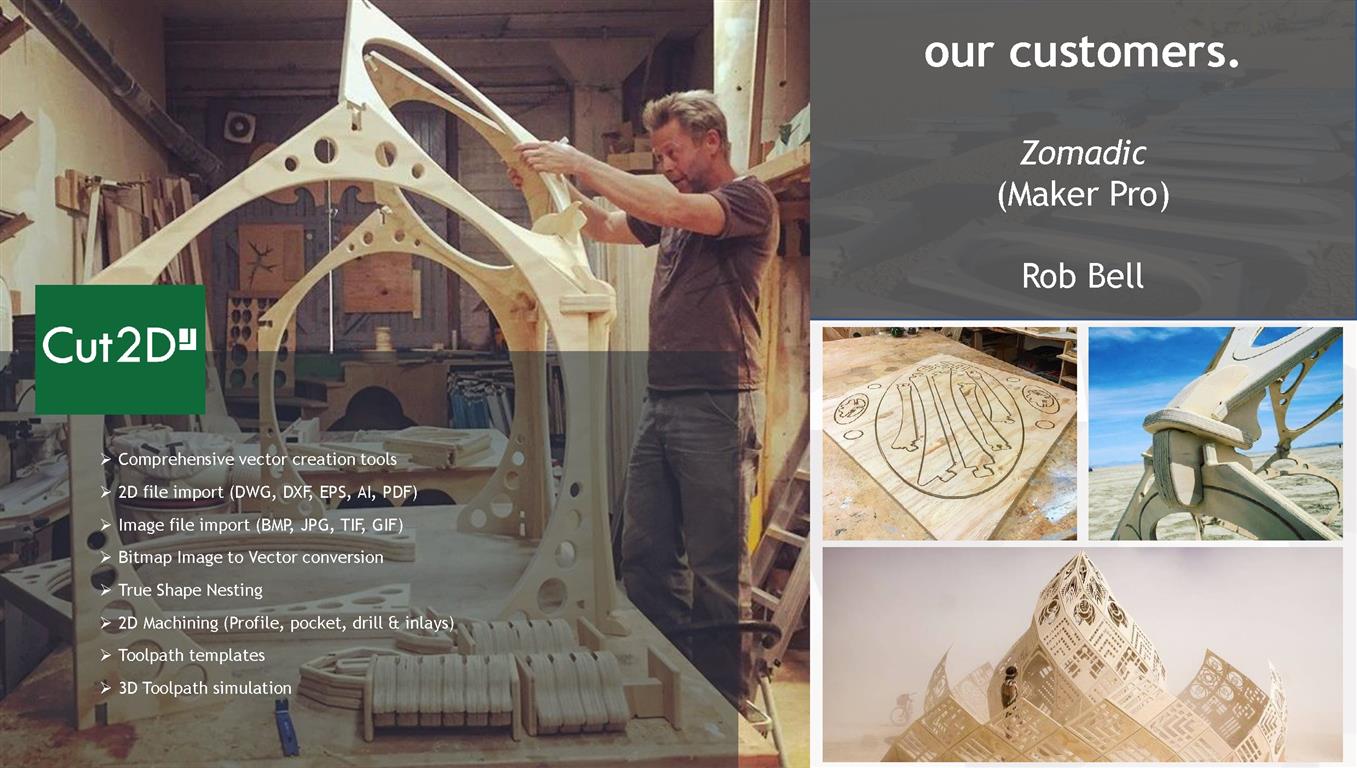
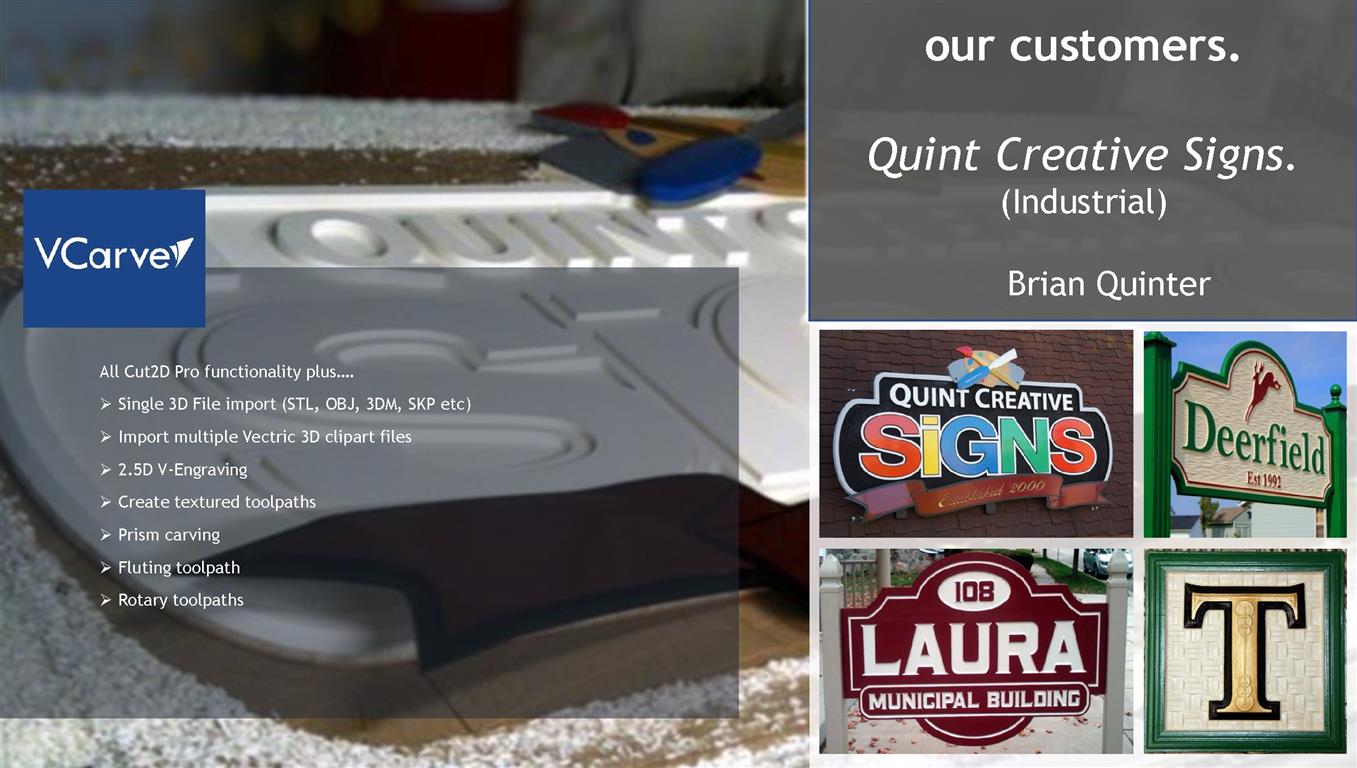

Who would benefit from the Desktop edition?
The Desktop edition offers great value for money if:
- You have a small, light duty, CNC machine.
- You mostly work on parts that are smaller than 24” x 24” (600mm x 600mm).
- You do not require production level layout, cutting or toolpath optimisations
- You do not have a rotary axis on your CNC
- You are a hobbyist or maker on a tight budget
IMPORTANT: Upgrading from Desktop to Pro will only cost you the difference between the retail prices of each product.
Who would benefit from the Pro edition?
You should be looking at the Pro edition if:
- You have a CNC machine with a work area that is larger than 24” x 24” (600mm x 600mm).
- You are a commercial user such as Cabinet Maker, Sign Maker, Plastic Fabricator etc.
- You need to do production oriented work to maximise material yield or create multiple copies of the same part
- You are semi-professional and want access to all tools and features
- You specifically need any of the additional Pro production tools or features below:
- Unlimited physical job or toolpath size (no 25” x 25” limit)
- True Shape Nesting to optimise toolpath times & minimise material waste
- Toolpath Templates to automate & re-use your toolpath strategies
- Job Setup Sheets to automatically detail the required machine setup for each job
- Merge Toolpaths to optimise cutting paths & minimise air moves
- Scripting support to add your own custom functionality or to automate repetitive processes
- Access to the Gadget library of downloadable plugins
- Plate Layout to insert external data lists into your job designs
- Rotary Axis Support (Not Cut2D Pro)










